Did you grab your FREE step-by-step WordPress guide yet?
What exactly is SEO?
SEO stands for search engine optimization.
Okay, cool… so… what does that mean? First, let’s focus on the “search engine” part. It’s probably pretty safe to say that most people recognize Google as a search engine. Who can name four other search engines? Ready, set, go!
I’m sure many of you thought of Bing, Yahoo (does anyone still use Yahoo??), and maybe even Ask Jeeves. Ahhh, I remember the not-so-good ol’ days of Ask Jeeves! I’m glad we’ve moved beyond those days. I bet my high school research papers could have been written a bit more efficiently with today’s search engines compared with those of the year 2000… Sorry–squirrel!! Back to the topic at hand!
Okay, so we’ve already said Google, Yahoo, and Bing. How many of you also listed Pinterest and YouTube? If you did, give yourself a big pat on the back and pour yourself a glass of cabernet–because you’re absolutely right!
Pinterest and YouTube are actually search engines. If you’ve never considered this before, give yourself a moment to consider how you use these platforms… let it sink in for a moment…
Is your mind blown? I know mine totally was when I first heard this! It totally changed my perspective on how I use these platforms.
Anyway, where was I? Right! SEO… So, “search engine optimization” means that when you use the right “ingredients” in your content, search engines like Google, Pinterest, and YouTube will easily find your content and place it higher in their search results.
Pretty cool, right?!
Why is SEO important?
Well, I think we pretty much summed this one up in the previous section.
Just to further clarify the point, though: Good SEO habits result in creating content that consistently appears at the top of search engine results.
This drives more traffic to your website or blog. More traffic to your blog means more subscribers to your email list. More subscribers means a wider audience will receive your content and offerings, which should ultimately lead to more happy, loyal, and paying customers! If that’s not important, I don’t know what is.
Bottom line for SEO: You want your ideal client to be able to find you. Make sure she can!
My Top 5 SEO Tips for WordPress
SEO Tip #1: Install the Yoast SEO Plugin
One of the first and easiest things you can do is to install the free Yoast SEO plugin. Once this is installed and activated, you’ll find the Yoast tool in your editor for each of your individual pages and posts. Here, you’ll be able to set the parameters of your SEO for each post.
My favorite thing about the Yoast plugin is the whole red-light/green-light thing they’ve got going on. If this doesn’t make sense to you yet—no worries! It’s pretty simple: green lights are good and red lights are not so good—as you probably guessed! Red lights are not the end of the world, though, so don’t think you need all green—it’s almost impossible to have all green lights. The secret is to try to get an overall green rating for the entire post.
Anyway, with Yoast, you’re able to set your focus keyphrase for your post. For example, my focus keyphrase for this post is “top 5 SEO tips for WordPress.” Yoast will scan my post content, including the post title, headings, and body text, looking for this exact keyphrase.
That’s not all Yoast is doing! It’s looking at things like internal and external links, images, subheadings, post length… which reminds me that I need to continue to tell you about the rest of my SEO tips…
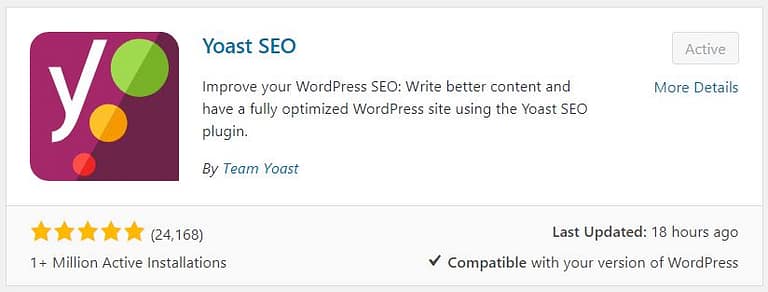
SEO Tip #2: Subheadings Are Your Friend!
Let’s be real: we’re all skimmers these days. In fact, you’re probably skimming this post right now, aren’t you?! It’s cool—I do the same thing,
You know what helps us skim? Subheadings! Subheadings create a visual break in the post content. This allows our eyes to jump from one subheading to the next to find something that we deem important enough to read in detail.
SEO Tip #3: Repeat Your Post Title.
I recommend using your post title as your keyphrase. On a related note, I also recommend running your post title through a headline analyzer to help determine if it will resonate well with readers. I like to use the analyzer at American Marketing Institute. Anything that scores over 30% is a winner.
Okay, back to post titles: I use my post title as my keyphrase, and I like to sprinkle that exact phrase throughout the body of the post.
SEO Tip #4: Use Your Images.
Images not only help to provide visual interest to your post, but they also provide additional opportunities to include your keyphrase in your post.
So, how do you use this trick? When you upload your image, enter your keyphrase in the “title” and “alt text” fields for that particular image. Search engines look at the alt text for keys to determine if the content is helpful for the user’s search.
SEO Tip #5: Optimize Your Post Length!
Google likes your posts to be not too short but not too long. I recommend a post length of at least 1,000 words. Currently, some experts are recommending 2,000 words… personally, 2,000 words seems a little excessive, but who am I to argue with experts?! 😊
As long as you can consistently get your posts to 1,000 words, you should be good to go! For reference, this post will end up to have just over 1,100 words.
Now go get your SEO on!

