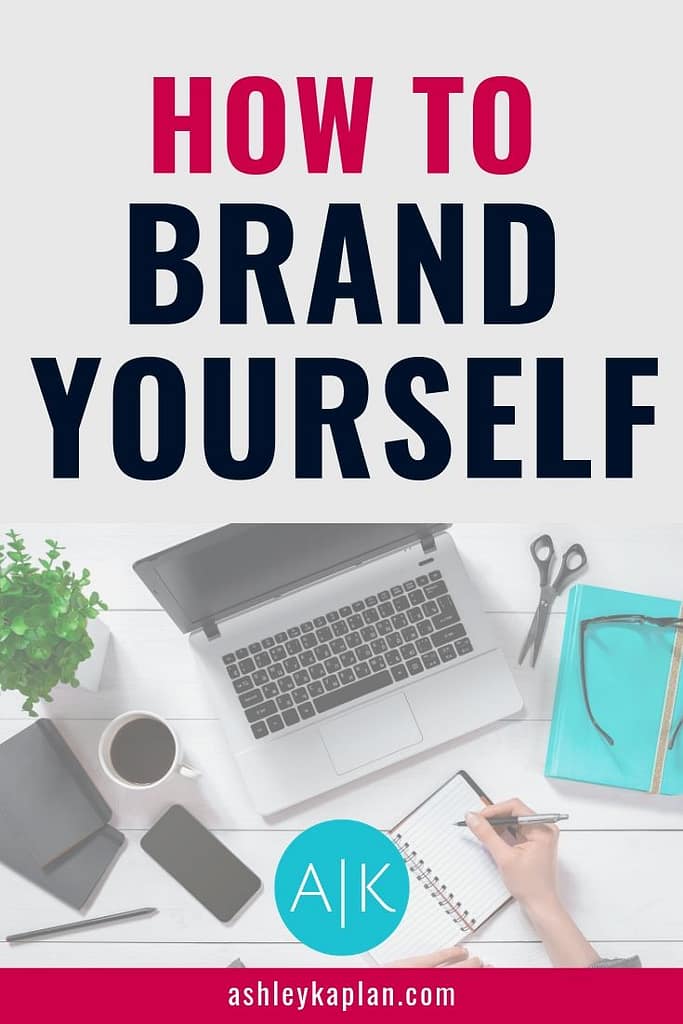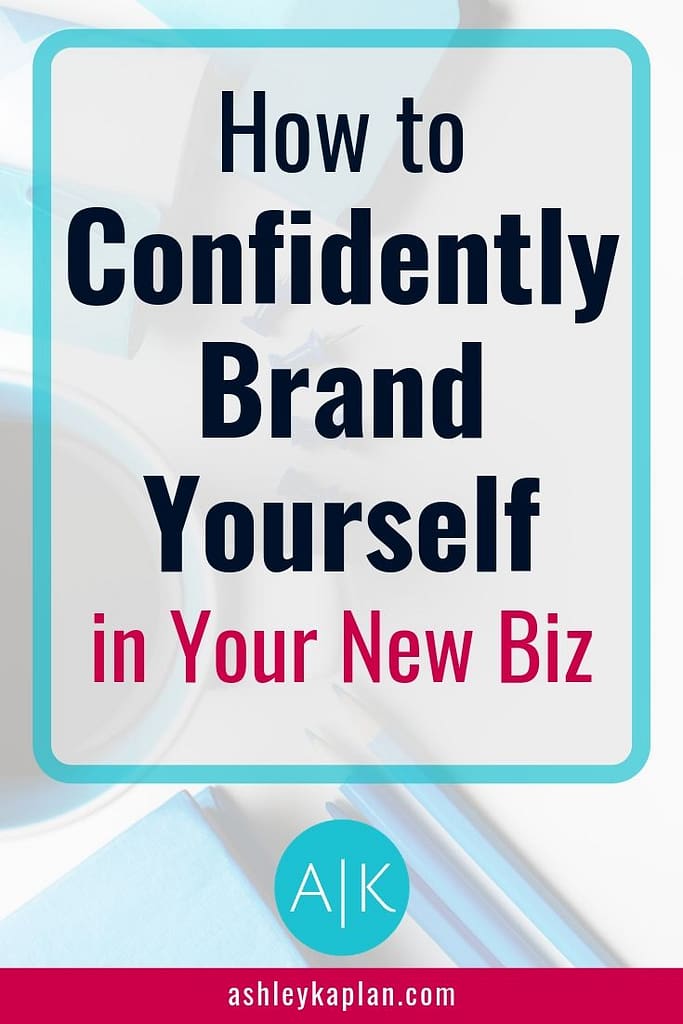Hey, friends! Today I want to tackle a topic that seems to intimidate many of my web design clients and students when they’re starting out: branding. Specifically, how do you go about choosing brand colors and style?
The whole “branding” thing seems like it should be fun, quick, and easy… but then it all too often becomes overwhelming, confusing, and frustrating. It doesn’t have to be that way, though!
I’ve got a few simple strategies that I’ve developed while working with my clients and students. These strategies really help them hone in on the message and tone they want to convey via their website, social media presence, emails, and even in-person.
Are you ready to learn what they are? Let’s dive right in.
What exactly is “branding,” anyway?
If you’ve been hanging out in the online space at all lately, you probably hear the term “branding” thrown around every. single. day. by every. single. person. Right?!
But what exactly do we mean when we talk about “branding”?
I think a lot of people hear “branding” and automatically think “logo.” Obviously, a logo can be part of your branding, but it is not the end-all-be-all.
When I talk about branding, I’m talking about so much more than just your logo. I’m talking about your website. Your social media graphics. Your emails. Your blog posts. Your webinars. Your in-person networking events. I’m talking about YOU!!!
Your business (aka your “brand”) is a reflection of you: your values, your beliefs, your interests, your desires, your goals. Your brand is you! This is especially true for those of us building a personal brand.
Now that we’re on the same page with what I mean when I talk about “branding,” let’s talk about the best place to start when you’re identifying (or revamping) your brand.
Step 1: Know who you are and what you stand for
This might sound a little idyllic and fairy-tale-ish, but I am a firm believer that your brand begins with you. So if that’s the case, in order to know your brand, you need to know who you are, and you need to know what you stand for!
The first thing to do to help you determine this is to identify your core values. Why are you starting your business? What does it mean to you?
My core values are freedom, peace, and generosity. What are yours? If you don’t know, identify them! Pick no more than three–otherwise, they tend to get a little watered-down and seem less important somehow.
Once you’ve identified your core values, start thinking about how you want people to “feel” both about you and about themselves when they visit your website, read one of your emails, or see a post of yours on social media.
When you visit my website, read or see any of my content, or interact with me in person or on video, I want to come across as sincere, knowledgeable, friendly, and fun. Simultaneously, I want you to feel confident, calm, and peaceful–because you KNOW you’re going to rock whatever it is that you’re setting out to do!
Now it’s your turn. Do a quick brain dump. Jot down any “feeling” or mood that you want to convey and that you want people to feel when they interact with you. Circle the 5 or so that stand out the most, and focus on those!
Step 2: Choosing your brand colors
Now that you’ve identified your values, let’s think about those colors. What colors do you love? What colors do you absolutely hate? It’s good to know both!
Choosing your brand colors: the top two
Pick one color that you feel best represents you and/or the mood or tone that you want to convey. This can be your main brand color.
The next thing you’ll want to do is choose a contrasting accent color. Notice I said “contrasting” accent color.
I am a huge fan of monochromatic color schemes (like, multiple shades of blues with no other colors). When I first started, I basically had a monochromatic color scheme: it was all blues and greys. Ahhh, it was so pretty. The problem? Nothing stood out!
If you’ve been around here for longer than a day, you’ve heard me talk about how important it is to have a prominent call-to-action (CTA) above the fold (i.e., visible when the page loads without having to scroll). Specifically, you’ve probably heard me mention that the button in your CTA should really pop off the page.
Sooo, how do you make that button pop? You give that button a bright, contrasting color so it really stands out from everything else on the page!
And that, my friend, is how I ended up with the dark raspberry color that you see in all of my stuff: it provided the contrast that I needed! It really stood out against all the blues and greys.
Choosing your brand colors: the other players
Obviously, you’re going to need more than just 2 colors in your brand color palette. I recommend using a total of 5, so after you pick your main brand color and a contrasting accent color, pick three others that work well with your first two. Make sure one of them is a dark grey, almost-black, or navy-ish color that you can use for text on your website in your emails.
Choosing your brand colors: extra inspiration
If you’re stuck on this whole color thing, it might help to know that certain colors convey certain moods. I’m no expert in this by any stretch of the imagination, but I know that blues are supposed to be calming–that’s why you see a lot of hospitals and doctor’s offices using blue in their color scheme (total side note).
Anyway, I am NOT an expert in which colors represent which values. My friend Andrea, on the other hand, totally is! Check out her blog post that talks specifically about this if you want more ideas or more inspiration.
Step 3: Choosing your brand style
Okay, I’m going to break this one down into a couple of segments:
- Fonts
- Photos
Choosing your brand style: fonts
When it comes to fonts, I recommend having no more than 3. Dropping down to 2 is fine. Trying to squeeze in 4, though, becomes too jumbled and distracting.
Here’s how it works: First, pick your accent (or “display”) font. If you’re going for a more feminine look, this might be a pretty script or hand-written font. Mine is called Shine Bright (you can find it and some other really awesome custom fonts here).
Your accent font is typically a little harder to read quickly (like, as people are skimming your page or social media graphics). Because of this, you don’t want to overuse this one–hence the reason we call it an “accent” font! Use it sparingly for a great visual effect.
Second, pick your main heading font. My heading font is Oswald, and it’s a Google font. Heading fonts should be crisp, clear, and easy to read while skimming. You’ll use your heading font for blog subheadings (obvs), but you’ll find that you use it A LOT for social media graphics–again, because of that whole “easy to read while skimming” thing.
Third, you need to choose a body or paragraph font. I use Arimo for this, which is another Google font. Your body font should be something that’s easy to read when it’s used for the “body” of your content (think the paragraphs within your blog posts or on your about page).
If you’re only going to go with two styles, pick a heading font and body font.
Use these same fonts EVERYWHERE!!! On your website, in your social media graphics, webinar slides, in your emails–literally E-V-E-R-Y-W-H-E-R-E. You should use it so often that it becomes immediately recognizable to your audience, to make them more likely to actually stop scrolling and read the content of your post.
Choosing your brand style: photos
When I talk about your photos, I’m talking about both your stock photos that you use for social media graphics, backgrounds, etc., as well as your branding photos.
Let’s talk branding photos first. Be sure that when you have your pictures taken, you’re wearing clothes that match your brand colors (so be sure you have your colors nailed down before you schedule that photo shoot!).
Don’t take pictures wearing a top that’s the complete opposite of anything you’d see on your website. For example, since my main brand color is turquoise, I’m going to wear turquoise or blues in my photoshoots–I’m not going to wear something that’s bright orange!
For your stock photos, you want to stick with your brand colors again, but you also want to keep in mind the mood and tone that you’re trying to convey. If you’re going for a light-hearted, airy feeling, you should probably avoid a picture of tumultuous-looking rain clouds that speak doom and gloom. Make sense? Great!
Step 4: Decide on your messaging
Because your brand and biz are reflections of YOU (you didn’t forget that already, did you?!), you want to be sure that the messaging actually reflects you.
One way to do this is write the way you talk. For example, when you hear me on Facebook lives within the Worry-free WordPress community, you’ll hear me say “like” and “so” and “totally” and “super awesome” way more than I actually want to admit to saying! I also say “dude” quite a bit. “Like, dude, so this is so totally what you need to do. It’s going to be so totally super awesome!” (Pretty sure that’s a direct quote from yours truly at some point in time or another 🙂 )
Now, I do indeed try to limit saying “like” and “so” in my written content (also in my spoken content, but it’s a work in progress!), but if it flows out naturally as I’m typing, I don’t take it out. That’s just me, my friend!
Find your voice, and stick with it. Whether writing a blog post, typing up an Instagram caption, or composing an email, your audience should be able to imagine you speaking it directly to them. When someone tells you that you write exactly the way you speak, take that as the highest form of praise!!!
Benefits of choosing your brand colors and style--and sticking with them!
If you’re new to this whole concept, you might be wondering why the heck any of this “branding” stuff matters. Let me sum it up for you. It boils down to this: BE CONSISTENT!!!
Choosing your brand colors and style is so important. The more consistent you are with your colors, your fonts, your pics, and your messaging, the more your audience will get to know you, the more they’ll like you, and the more they’ll trust you.
And what happens when we build that know-like-trust factor? We create more sales! We increase our impact. We help more people. We pay it forward!
If you want a guided exercise to lead you through some of these and other exercises, check out my free workbook called “The First 5 Steps.” This workbook will walk you through the first 5 steps I take with all of my clients before we ever get started with the techy parts of web design!